K9s - A Simplified Kubernetes Management Tool
K9s will bring your productivity to next level. Similar to
- LazyDocker Post / LazyDocker for Docker
- MidnightCommander/TotalCommander File Manager
- Lazygit Git-Client
With few keyboard strokes you get in one second an overview of kubernetes resources. With one click or keystroke you can view the logs, open a shell, stop/start a container, track in real-time activities of resources or do live updates during troubleshooting.
K9s: A Simplified Kubernetes Management Tool
If you’re a developer working with Kubernetes, you know how powerful yet sometimes cumbersome it can be to manage kubernetes resources from the command line. That’s where K9s comes in — a simple, user-friendly terminal UI. While tools like kubectl provide powerful capabilities, they can feel overwhelming for day-to-day cluster management tasks.
What is K9s?
K9s is a terminal based UI to interact with your Kubernetes clusters. The aim of this project is to make it easier to navigate, observe and manage your deployed applications.
Key Features of K9s:
- Information At Your Finger Tips: Tracks in real-time activities of resources running in your Kubernetes cluster.
- Container Management: View and manage running containers, start/stop/restart them, and monitor their stats in real-time.
- Live Updates: Automatically refreshes resource views, saving time during troubleshooting.
- Context Switching: Easily switch between different namespaces or clusters.
- Standard or CRD? : Handles both Kubernetes standard resources as well as custom resource definitions.
- Cluster Metrics: Tracks real-time metrics associates with resources such as pods, containers and nodes.
- Power Users Welcome!: Plugin support to extend K9s to create your very own cluster commands. Provides standard cluster management commands such as logs, scaling, port-forwards, restarts…Powerful filtering mode to allow user to drill down and view workload related resources.
- RBAC: Supports for viewing RBAC rules such as cluster/roles and their associated bindings. Reverse lookup to asserts what a user/group or ServiceAccount can do on your clusters.
- Built-in Benchmarking: You can benchmark your HTTP services/pods directly from K9s
- Resource Management: Quickly list, edit, delete, or describe Kubernetes resources.
- Resource Graph Traversals: K9s provides for easy traversal of Kubernetes resources and their associated resources.
- Log Monitoring: Easily tail the logs of any container with a simple command.
- Cross-Platform Support: K9s works on Linux, macOS, and Windows.
Why Use K9s?
- Time Saver: Provides a fast and easy way to interact with Kubernetes without needing to memorize long commands.
- No GUI Required: It’s a terminal-based UI, which means it works even on servers or headless systems where a GUI might not be available.
- User-Friendly: It is a lightweight and intuitive tool designed for users who want to spend less time managing.
Installing K9s
Linux:
1
curl -sS https://webinstall.dev/k9s | bash
Arch/Manjaro:
1
yay -S k9s
With Docker
1
2
3
4
docker run --rm -it -v \
/var/run/docker.sock:/var/run/docker.sock \
-v /yourpath:/.config/jesseduffield/K9s \
lazyteam/K9s
Windows:
1
scoop install k9s
MacOS:
1
brew install derailed/k9s/k9s
Using K9s
Start K9s
1
k9s
This command launches the K9s interface. By default, it will connect to the current Kubernetes context set by kubectl. From there, you can:
- Use arrow keys to navigate resources.
- Press / to filter resources.
- Use :q to quit the application.
Common Shortcuts
| Shortcuts | Action |
|---|---|
| ? | Show help and keyboard shortcuts |
| q | Quit K9s |
| / | Search/filter resources. |
| d | Describe a selected resource. |
| l | View logs for a selected pod. |
| x | Delete a resource. |
| 0-9 | Switch between resource views. |
The Terminal UI looks like a Dashboard
A top level dashboard of the state of your cluster  Pods - List out your pods status and resource consumption
Pods - List out your pods status and resource consumption 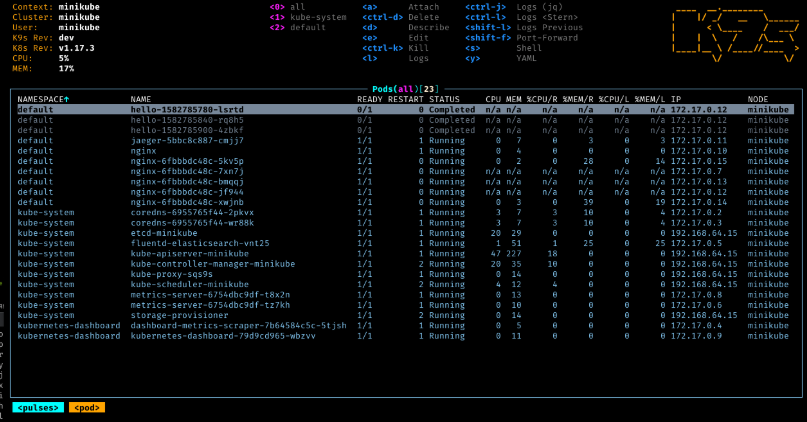 Logs - View and interact with your container logs
Logs - View and interact with your container logs 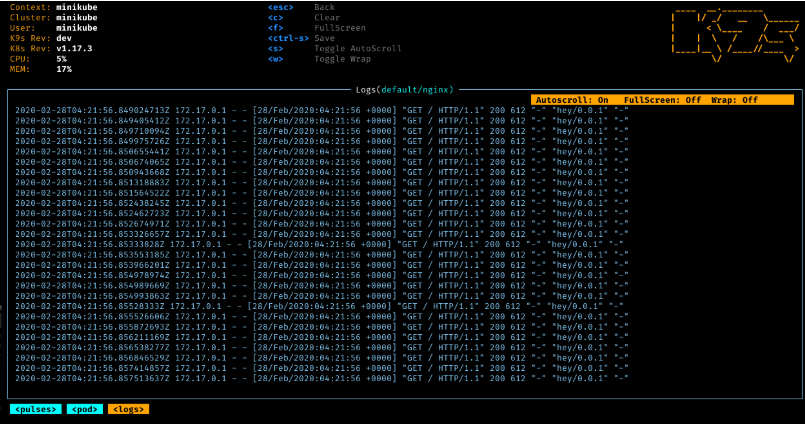 Dig in your cluster resources and view their dependencies
Dig in your cluster resources and view their dependencies 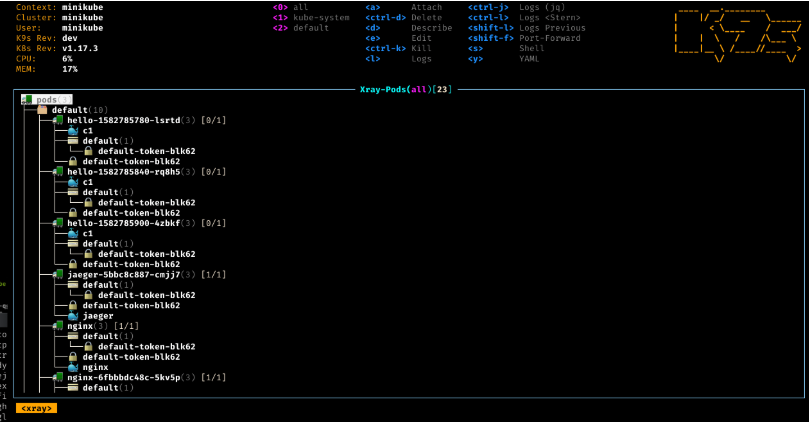 RBAC - View the who/what/how of authorizations on your cluster
RBAC - View the who/what/how of authorizations on your cluster 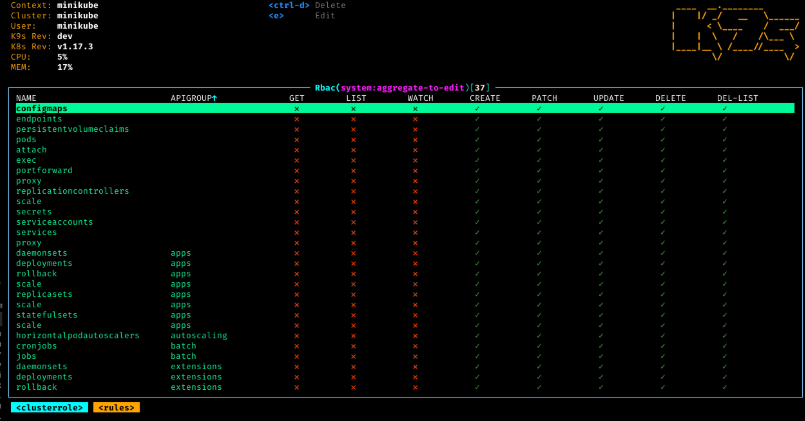
Ready to simplify your Kubernetes management? Give K9s a try today!